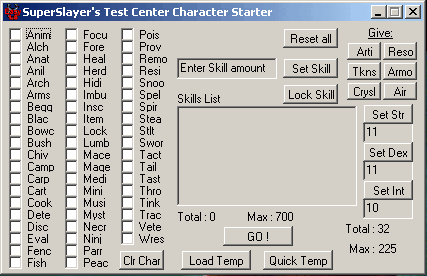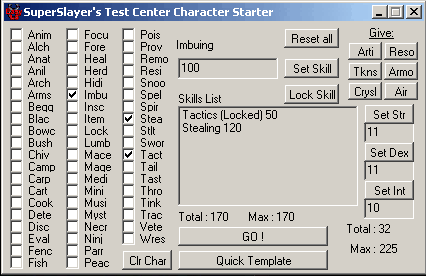16
Off Topic / New Harddrive, looking for opinions
« on: October 03, 2010, 05:52:18 AM »
Hey all,
Looking for peoples opinions. I just got another harddrive and I'm wondering what fun I can have with it. This is my current setup:
C:\Local disk (Operating System) 218GB - Internal
E:\Programs (Programs, Apps...) 150GB - Internal
*G:\ New Hard Drive WDC WD74 Raptor 10k 74 GB* - External USB
H:\Backup 250GB - External USB
I:\Pagefile (from C:\) 9.75GB - Internal
J:\VMDisk (VM's) 150GB - External USB
Now, I'm considering moving my current OS (WinXP Pro SP3 Black Ed.) to the Raptor, and throwing the VM's on what is currently C:\, then with the then empty 150GB (J:\) putting Win7 on it.
Thoughts?
Looking for peoples opinions. I just got another harddrive and I'm wondering what fun I can have with it. This is my current setup:
C:\Local disk (Operating System) 218GB - Internal
E:\Programs (Programs, Apps...) 150GB - Internal
*G:\ New Hard Drive WDC WD74 Raptor 10k 74 GB* - External USB
H:\Backup 250GB - External USB
I:\Pagefile (from C:\) 9.75GB - Internal
J:\VMDisk (VM's) 150GB - External USB
Now, I'm considering moving my current OS (WinXP Pro SP3 Black Ed.) to the Raptor, and throwing the VM's on what is currently C:\, then with the then empty 150GB (J:\) putting Win7 on it.
Thoughts?