16
Script Debug / Could sure use a brain better than mine here. A little help pls...
« on: May 06, 2014, 09:53:17 AM »
** Note **. For any of you who frequent the Mainboard over at EasyUO, you'll note that I also posted this there - 5 mins ago. Hope you don't mind my also posting it here, but the brains here are IMO as good as anything over there... And that says a lot. Anyway, here's that post:
With all you excellent scripters here, some among you are also probably quite savvy tech-wise - and I'm hoping you can help me figure this one out.
I posted this over on Stratics/Tech forum last Friday, with zero response to date. I'm trying to figure out how this can be my system, and not UO/UOAssist.
When UO is loaded via UOAssist, my UO client balloons until it crashes. Memory leak comes to mind. This does not happen if UO client is loaded alone, and it does not happen to any other application that I have watched - only UOAssist.
I have already tried deleting all the user-config data that UOAssist keeps both in the doc folder and in the UOAssist folder, but that changed nothing....
Situation/data in the image:
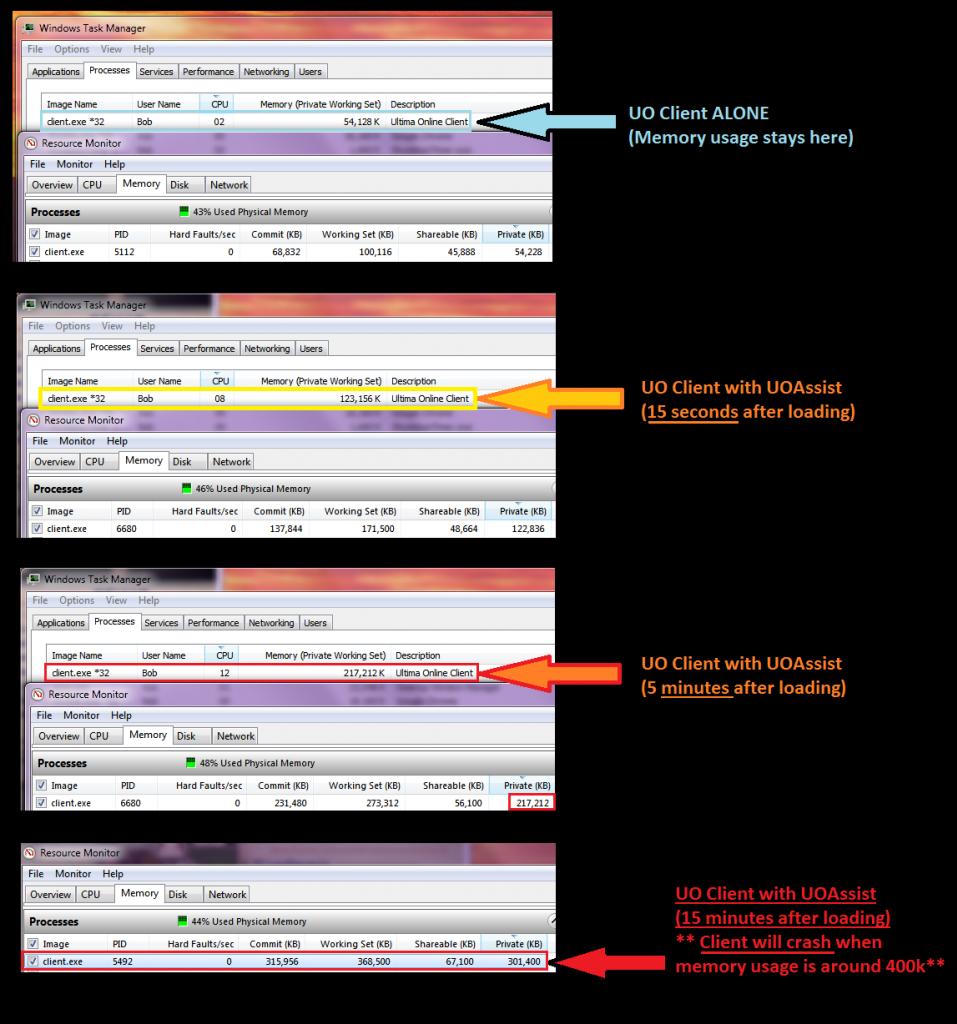
With all you excellent scripters here, some among you are also probably quite savvy tech-wise - and I'm hoping you can help me figure this one out.
I posted this over on Stratics/Tech forum last Friday, with zero response to date. I'm trying to figure out how this can be my system, and not UO/UOAssist.
When UO is loaded via UOAssist, my UO client balloons until it crashes. Memory leak comes to mind. This does not happen if UO client is loaded alone, and it does not happen to any other application that I have watched - only UOAssist.
I have already tried deleting all the user-config data that UOAssist keeps both in the doc folder and in the UOAssist folder, but that changed nothing....
Situation/data in the image:
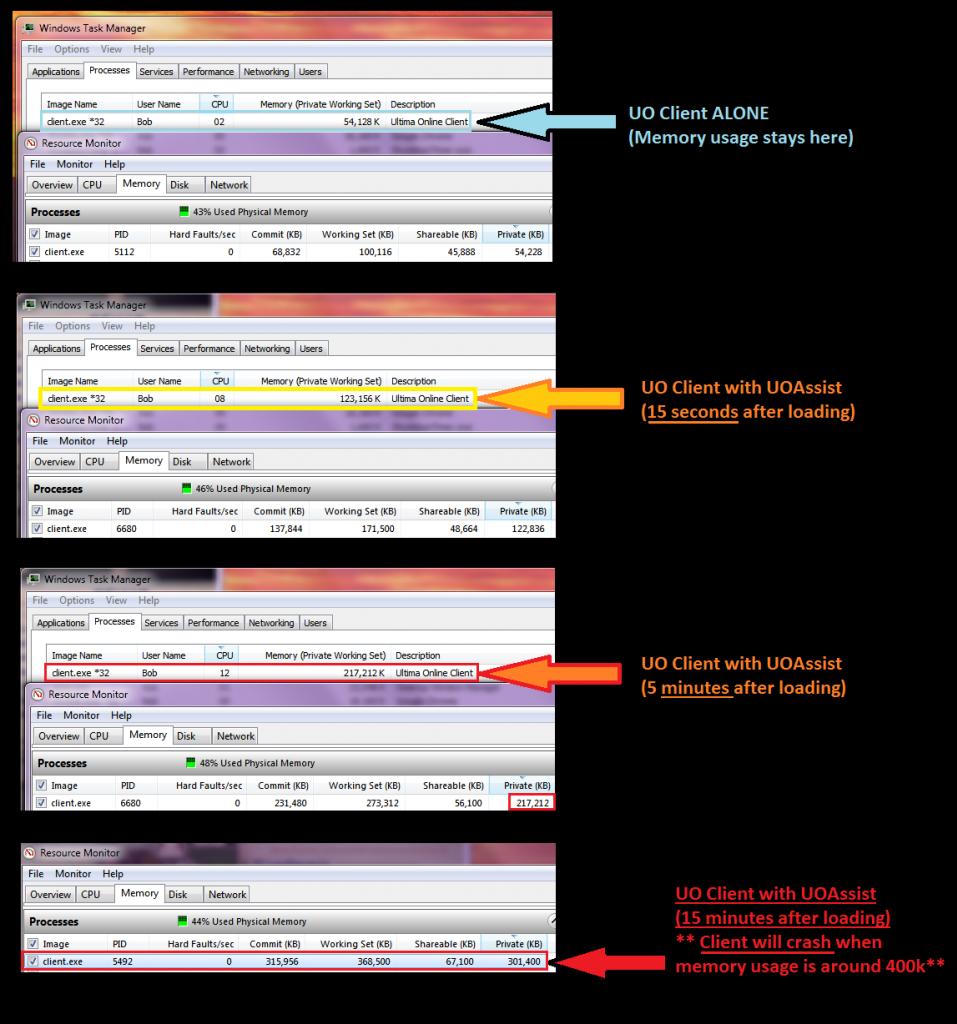



 to give a poster a reputation bump!
to give a poster a reputation bump!


 )
)


