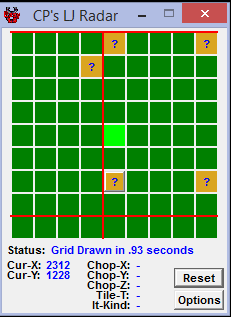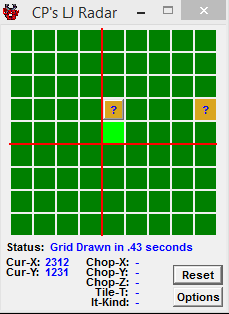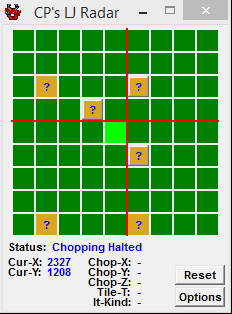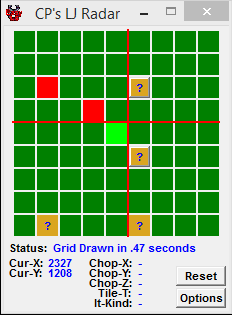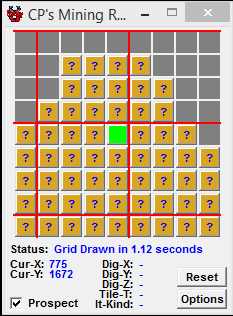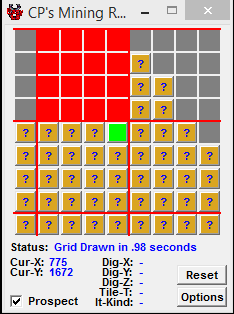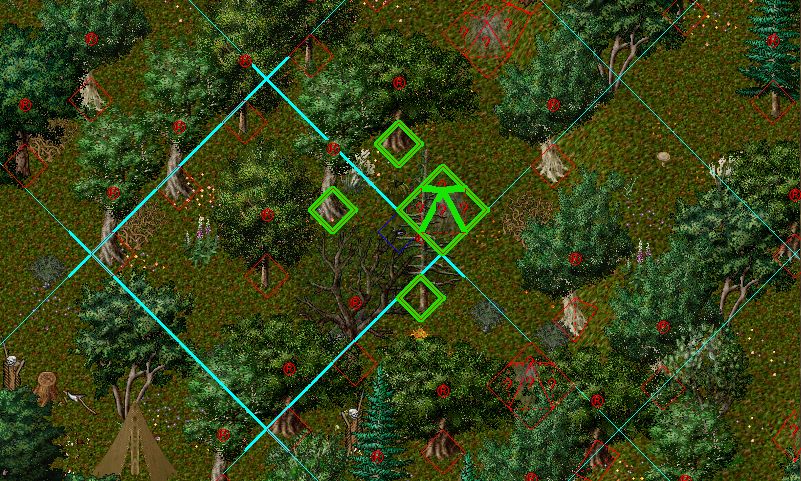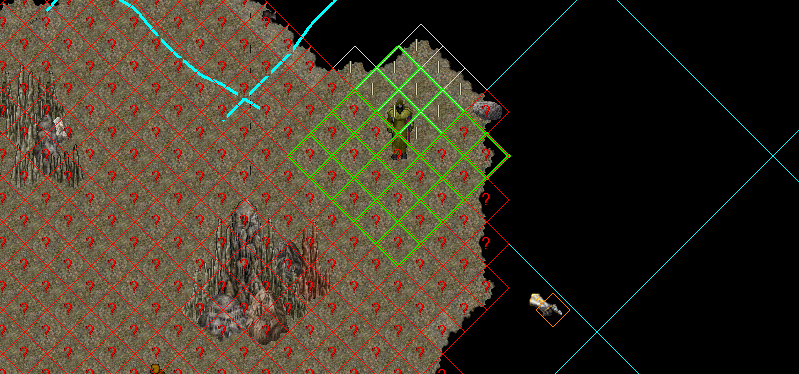There are a lot of really good lumberjack & mining scripts available but if you don't know how to mark your runes, you are hurting yourself. Marking weak runes for these scripts would be the same as buying a 68' Camaro, pull the V8 engine, and drop in a Yugo engine. Many don't know how the the resource spots work but there are a couple of scripts that can help you mark some powerful runes.
Resource spots are 8x8 squares. What that means to you is that if you deplete one spot in that 8x8 grid, you have depleted any others in there as well. Take lumberjacking for instance, there may be 4 or 5 trees that can be chopped in that grid. If you keep chopping one until you get the message that "there is not enough wood to harvest", chopping any of the other tress in that grid will get you that same message. Ideally in mining and lumbejacking, you want to stand where 4 corners meet so you can hit 4 different 8x8 grids from that spot. This allows you to deplete all 4 grids without moving, thus making it a powerful spot. This is where you want to mark a rune. How do you find these grids you may be asking, well I am happy to show you.
The first 2 scripts are found on easyuo.com written by cyberpope for the original easyuo program.
1. Cyberpope's Lumberjack Radar:
http://www.easyuo.com/forum/viewtopic.php?p=220864#220864 which is great for finding good spots. It's downside is that it does not work in Ter Mur.
2. Cyberpope's Mining Radar:
http://www.easyuo.com/forum/viewtopic.php?p=77252#77252 Again, it does not work in Ter Mur.
Why am I showing you scripts that don't work in Ter Mur? The answer is that they still work great in the other facets and I lile the function that shows you depleted grids. When I mark my runes using these scripts, I will deplete each section before moving on to make sure that I don't accidentally overlap another rune. I want to make sure that each rune has the most spots available to mine or chop. Here is what it looks like when you first start it up when near trees:
The yellow blocks with question marks (?) are trees that can be chopped for resources and the red lines are there to outline 8x8 grids. The light/bright green square is where I am standing. You will now see that I am in a corner of 4 different grids and there is one tree available to chop. This is not an ideal location to mark a rune. If you click on the question mark, it will start chopping the tree.
So now wander around while keeping on eye on the radar for where you are at and good spots to mark a rune at. Remember, you must be stopped for 2 seconds for it reset and show the new location so only take a few steps at a time or head for large groups of trees that are close together. Once you have found a good spot, it should look something like this:
From this spot, I can chop successfully from 3 trees completely depleting each one, I always click on the question marks to make sure that I can actually chop from each one before marking the rune. If you deplete a section, it will looks like this on the radar:
Lets now look at Cyberpope's Mining Radar, which runs nearly identical. The place to go for 4 spots and 3 spots is mining caves. On the sides of mountains you may be able to get 3 but it is rare, most are only 2. Here is how it looks inside a mining cave or tunnel:
You will notice that I am standing on the corner of 4 different grids, it has the same question marks and if you click on a question mark, it will start mining. Always test all 4 grids before marking a rune, you will notice that sometimes the grid shows like it can be mined but when you try it will tell you that "there is no more metal to be mined." When a section is depleted, it will look like this:
I wish the Lumberjack Radar did this as well but alas it does not. After depleting all 4 sections, mark your rune and then start moving. Again, only take a few steps and stop so the radar can reset. Make sure that when you find your next 4 section, none of it is red. Deplete each grid and then remark if it is a good location.
The last script that I want to tell you about is a great script. It is an Open EasyUO script but it is fairly easy to get going. As always, read the directions and user comments before asking questions if you have difficulties. There is a good chance that it has already been asked and answered.
This is wvanderzalm's Visual Grid Editor:
http://www.easyuo.com/forum/viewtopic.php?f=38&t=46203This has multiple uses but I love it for mining and lumberjacking, especially lumberjacking. It gives you a large grid that goes over your entire screen:
You will notice bright green boxes and red boxes. The red boxes are trees with resources but out of reach, the bright green boxes are trees with resources that are within chopping range. In the location that I am at, I have trees in 3 different grids that I can chop. Unfortunately this script does not show depleted grids but for lumberjacking, I prefer it. This one updates as you walk so you can run or walk and see that it keeps up with you and shows exactly what is available which is awesome. You have the ability to turn mining and lumberjacking nodes on or off so you can have them both showing at the same time or just one or the other. I found out that there were places to mine that I had not realized. In this next picture in the same location, you will see the mining node as well:
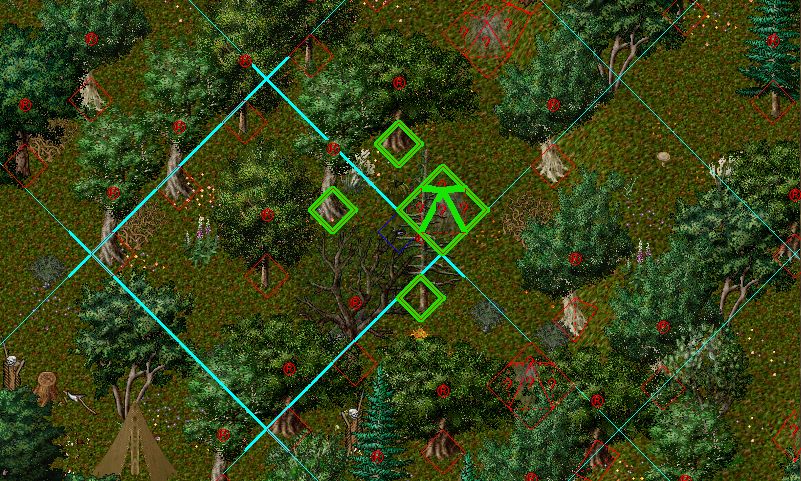
Here is the same script only being used in a mining cave. All of the areas start out as red questions marks with a small bright green grid where you are. The bright green grid is the area within reach that you can mine. I am standing in a corner of 4 different 8x8 grids. I mined one section and you can see that it shows iron. All the scripts have the option to show what you are mining but since I play OSI, I don't worry about it since the resource will change.
This is pretty much it for this guide, I hope it helps someone. I was not aware of this at first and it made a HUGE change in the quantity and speed at which I gathered ore and logs. If you have any questions, feel free to post here and I will do my best to help answer them.