Please read the Site Rules to become familiar with the download requirements of this script;=================================================================
; Script Name: SUOQuester - ScriptUO Heartwood Quester
; Author: Cerveza / TrailMyx
; Version: 1.27
; Shard OSI / FS: OSI / FS?
; Revision Date: 2007/05/05
; Purpose: Heartwood Quester with reload support for beetles
; Only does Fletching (bows) and Carpentry (stools)
; Special Thanks:
; SorrowMaster - original SMQuester
; Cerveza - Conversion of SorryMaster's work to SMQRail
; Bad_Maniac - BMItemEval
; Machine - craftItem
; TrailMyx - Rail engine, Runebood subs, TM_CLAw
; j4bber - Scripting assistance, suggestions and subs
; Maverick/Drak/Cake2/gatecrasher - Testing and suggestions
;
;=================================================================
; Revision History:
; v0.90 - Initial Beta Release
; - Fletching ONLY
; v0.91 - Added Carpentry quest
; v0.92 - - Added hiding
; v0.93 - Hardcoded number of boards for packy
; - Removed loading char with boards
; v0.94 - Added make tools at secure
; - Added board check (Thanks Drak for the feedback)
; v0.95 - Bug Fixes: delay problems, fletching tools
; - Added dump loot to secure (thanks J4bber)
; v0.96 - Should keep 2 tinker tools on you, loading from secure
; v0.97 - TrailMyx - Included rail system for testing
; v0.98 - J4bber - Fix for board stacks
; v0.98a- TrailMyx - OCR for toggling quest items
; v0.981nokal - TrailMyx - No KalInEx ocr, modified load_boards1
; - Fix for make tools
; v0.985nokal - TrailMyx
; v0.987nokal - TrailMyx - complete rewrite of crafting sub
; - random bag placement
; - reset of crafting tools to configurable resource color
; v0.988 - TrailMyx same as v0.987nokal with test rails removed, phased out KalOCR
; v0.989 - TrailMyx fixed OCR and carpentry tools setup bug
; v0.9891 - TrailMyx fixed OCR wrong quest, drop bag in pack
; - added waits for stability
; - added quest count and safe recall rune support for ending script.
; V1.0 - FINALLY! Thanks TrailMyx / J4bber and all the testers
; v1.01 - stability additions
; v1.10 - Use virtues to clear cursor
; v1.13 - Switch back to key ESC to fix bugged cursor. Thanks Mystre!
; v1.14 - Removed honor self. Added ability to use resources other than normal color
; v1.15 - Removed s7 subs for recall. Added Beetle unhiding feature.
; v1.16 - Now exclusively at ScriptUO.com
; v1.20 - Added support for Advanced CLAw Lite/Full. Revised UI a little bit
; v1.21 - added CLAw startup check
; v1.22 - Added file saving support. Added bank support.
;=================================================================
; Preview of SUOuester V2.0:
; - save config
; - bank support (multiple random banking refills)
; - random landing spots in heartwood <-- DONE
; - more (all?) quests, selectable from setup menu
; - menu with status
; - new user configurable loot evaluation system
; - ????
;=================================================================
; Files Needed: Make sure they are all in your EUO directory
; - BMItemEval.euo - Evaluates loot
; - tool_railengine30g.txt - Rail Engine to move char
; - hw_trinket.txt - Rail File for path to trinket quest
; - hw_bowcraft.txt - Rail File for path to bowcraft quest
;=================================================================
; Disclaimer: By running this script, you are accepting the contents of this licence agreement.
; This script is only authorized to be distributed on www.scriptuo.com. If you purchase this script,
; acquire it from another website, it is not considered an authorized copy and should be deleted
; immediately.
; You hold the author, TrailMyx, and the distribution site www.scriptuo.com not liable for any loss of
; items, accounts, monitary or time losses associated with the use of this script. Furthermore, you promise
; not to distribute or sell this script to anyone without the express permission of the author, Trailmyx.
; Violation of the contents of this agreement will result in one of the following: litigation, www.scriptuo.com
; account termination, discimination of bad karma for your next life, and most definitely causing a black mark
; placed on your soul.
;
; I worked very hard to bring this script to you, so please use it responisibily and
; respectfully. If you have any questions, please reach me at trailmyx@yahoo.com.
; (c) 2007 TrailMyx, All rights reserved.
;===================================================================
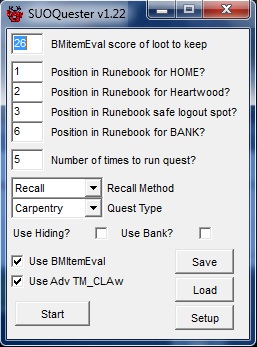 Requirements:Please check these off before you request help on the forum
Requirements:Please check these off before you request help on the forum- [ ] - You are running on OSI This script most likely will not work on your Freeshard
- [ ] - Tamed and bonded beetle (bonded not really required, but nice when beetle dies)
- [ ] - Raw Ribs if you would like your beetle fed at the beginning of script execution.
- [ ] - Runebook with at least 3 runes marked. (Home secure, heartwood, logout) Does not support bank secure!!
- [ ] - Lootbag in your main pack. Please make sure this is a different container (big bag) than the bags dropped by the quest reward bag. You run the risk of trashing your loot otherwise.
- [ ] - Loot bag in your home secure MAIN LEVEL (when working from home secure)
- [ ] - Runebook in your main pack
- [ ] - All resources (boards, ingots, tinkering tools, carpentry tools) placed in the main level of your secure container and not in a bag.
- [ ] - Tinkering skill sufficent to make tinker tools and crafting tools
- [ ] - No tinkering?, then enough tinker tools and crafting tools in your home secure (tinker tools and joining planes, lots...)
- [ ] - KEEP UO screen uncovered. This is so the OCR can see the quest (you can still use powersaver, but do NOT use a screensaver, or coverup the UO window)
- [ ] - Rail engine requires that you not move the mouse during rail runs. Otherwise this will mess up your movement while riding a loaded beetle. Dedicate your computer to running this script by either just leaving it alone or running the UO session in a VM (virtual machine instance)
- [ ] - 32-bit video card setup, will not function at 16-bits or 8-bits.
- [ ] - Make sure you have placed all files (quester, looter, rail engine, rails, evaluator) in the same directory as your EasyUO executable. <-- Important!!
- [ ] - Do not run this quester in full screen mode or the OCR functions will not work properly.
- [ ] - Do not run UO Assist or Razor with this script!!
- [ ] - Be sure to have your rune marked SOUTH a few steps of the gate, otherwise you may accidentally enter the portal before the rail engine is ready. (thanks marina)
- [ ] - Be sure you remember to download the rail engine from the link supplied below
- [ ] - Be sure you do not have Always Run selected. You will need to walk with a loaded beetle.
Ok, here it is after all. Finally got around to stubbing in the CLAw looter into this a while ago and am only now publishing it. There are a couple changes you'll notice:
1) There is now a persistent UI for this script.
2) Checkmark for BMItemEval or TM_CLAw. You may use both if you wish.
In order to use the TM_CLAw looter, you must do the following:
0) This script requires all the same minimums as the earlier verison. Please refer
HERE1) Have the CLAw running in a separate tab and wait until it fully initializes
2) load the starter CLAw configuration file,
sampleclawsetup.txt by entering this filename in the "Setup File:" TextBox of the CLAw UI and press "Load File"
3) Wait for the file to load, then press "Save File". You will only have to do this once to make the looter remember what loot configuration file it will always use.
4) Start the Quester and follow the directions.
Note that the quester will now wait for you to press "Start" in the Quester UI menu, and the menu will no longer disappear.
A big thanks to Bad_Maniac and Machine for some of their work included in this script.Please note that you will also have to download the
Rail Engine with the rest of the files attached.
Download the CLAW Lite Autolooter here.One GOOD into post required to download scripts here at ScriptUO!Please read
HERE for more about the site rules.
Also read
HERE for additional information about your restricted status if you are a newly registered member.
Version 1.24 is posted for people who still require the old crafting menu. It is no longer actively supported.BTW, here's a link to the post that helps you setup your beetle pack since EUO is broken:
http://www.scriptuo.com/index.php?topic=374.msg48553#msg48553