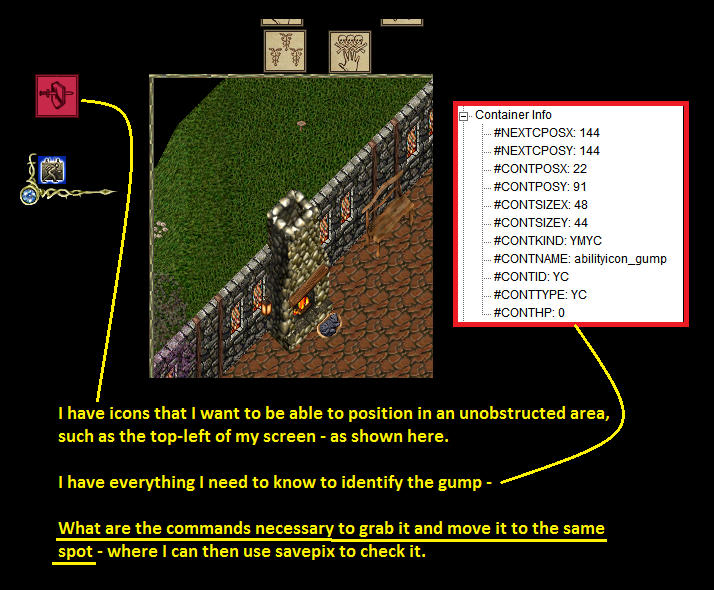46
Script Debug / Re: Picking a specific onscreen gump
« on: July 27, 2014, 11:30:26 AM »
Yes, I have your Heartwood Quester TM, and will spend more time looking thru it for your method.
Mostly, I am constantly wondering about making sure the proper gump has the focus and ways to do that.
I mean, if the gump is onscreen (with other gumps) and you know all it's properties - then I would think that it would be easy to grab and move it... But sometimes, like this example, it's less than straightforward..
Thank you all for the input. I do enjoy learning different aspects of UO scripting.....
Mostly, I am constantly wondering about making sure the proper gump has the focus and ways to do that.
I mean, if the gump is onscreen (with other gumps) and you know all it's properties - then I would think that it would be easy to grab and move it... But sometimes, like this example, it's less than straightforward..
Thank you all for the input. I do enjoy learning different aspects of UO scripting.....