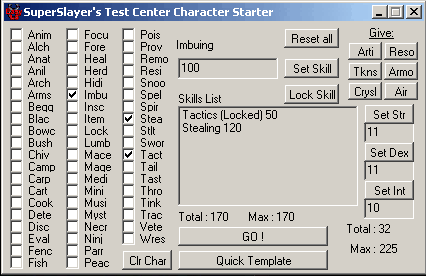OK, here's an updated version. I believe most everything works as should. Unfortunately the 'Quick Template' is still not yet available.
How to use:
1. Place a check in the skill you want to add
2. Input the skill value in the edit box, do not use decimals. 100 = GM
2a. Choose to lock the skill or not
3. Press the 'Set Skill' button to add the skill to the list box
4. When you're happy with your selections, press the 'GO!' button at the bottom.
Easy as that
If your Test Center character has skills to begin with, this script will display them in the list box, their value, and the appropriate check box.
To remove skills already present on a char, simply uncheck the skill in the menu and press 'GO!'.
If you want to change skills in the list, just uncheck the skill, and re-check it to change it.
Reset All: Clears the menu -(prob a little buggy, maybe)
Clr Char: Removes any and all skills currently active in the logged in character
Give: Arties, Resources, Tokens, Armor, Crystals & Air.
Seemingly, TC has a 700 skill cap for all characters regardless of age, so never mind what the menu 'Max:' says under the Skills List box, that'll be taken care of later. The script '
should' display correct amounts of skill should the amount roll over the 700 limit.
This script uses the 'Whisper' event macro for all speech.